
 |
Buy Online or Call 1-800-WWW-DELL | |
|
|
||
 |
|||||||||||||||||||||||||||||||||||||||||||||||||||||||||||||||
|
PowerEdge System ComponentsSCSI BackplanesSCSI backplanes are circuit boards in a server that connect the hard drive(s) to a SCSI or RAID controller. SCSI backplanes reside in the hard drive bays on most PowerEdge servers, and may also be found in PowerVault external hard drive enclosures. Active SCSI backplanes contain micro-controllers and firmware, and are identified as separate devices in the Windows 2000 Device Manager. The firmware and controller allow active backplanes to support "hot-plugging" of hard drives when connected to a RAID controller. This feature allows failed hard drives to be replaced without bringing down the server, as long as an appropriate RAID type has been implemented. Another important feature of SCSI backplanes is the ability to be "split," allowing the drives connected to different parts of the backplane to occupy different channels of the RAID controller. For example, a SCSI-3 controller with 2 channels (like a PERC 3/DC) supports data transfer rates up to 160 MB/sec on each channel. If four hard drives are connected to one channel on the controller, they must share the 160 MB/sec four ways. If the four hard drives are split evenly between the two channels on the controller, the 160 MB/sec of possible throughput for each channel is only shared two ways. Backplanes are defined in terms of the drives and segments they support. For example, the PowerEdge 2500 is equipped with a 1 x 6 backplane. This means that the backplane supports one segment with a maximum of 6 hard drives attached. An optional daughtercard may be connected to the PowerEdge 2500 backplane, converting it into a 2 x 3 backplane capable of supporting two segments with up to 3 drives per segment. The PowerEdge 4600 also requires a daughter card in order to split the 1 x 8 backplane into a 2 x 4. Each segment will occupy a different SCSI channel. PowerEdge 2500 SCSI BackplaneThis backplane is not split, with one SCSI controller attached to the "A" channel controlling all drives attached to the backplane.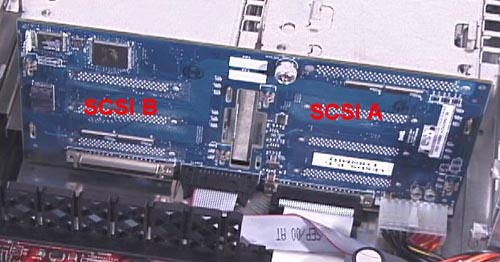
|
|
||||||||